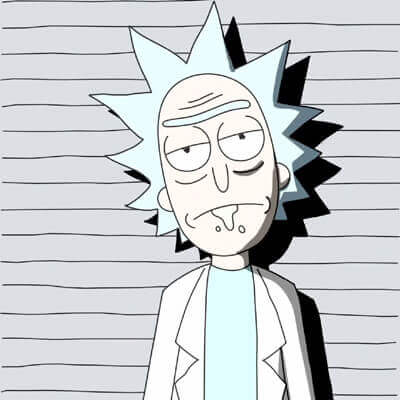Check if Your CUDA, cuDNN, and PyTorch Are Functional
When installing PyTorch, many of you might encounter issues like mismatched versions of CUDA, cuDNN, or PyTorch itself.
Today, I’ll show you how to verify if your CUDA, cuDNN, and PyTorch are functional.
Let’s get started!
Verification Code
Copy and run the following code in your IDE:
1 | import torch |
If everything is set up correctly, the output should look similar to this:
CUDA version: 12.1 |
If your setup isn’t configured properly, only the first three lines might be displayed.
Line-by-Line Code Analysis
1. torch.version.cuda
Displays the current CUDA version, e.g., 12.1 or 12.4.
If you’re using an older version, it’s recommended to update via the
official NVIDIA website.
2. torch.__version__
Shows the current PyTorch version, such as
2.5.1+cu121.
2.5.1: Indicates the major PyTorch version.
Mainstream versions range from1.13.0to2.5.0. Managing multiple PyTorch versions simultaneously is often necessary for code reproduction.
cu121: Indicates that the PyTorch version uses CUDA 12.1.
If it sayscp311, it’s a CPU version compatible with Python 3.11.X.
Using Conda for virtual environment management is highly
recommended.
If you’re interested in a tutorial on managing Conda environments, give
a thumbs-up so I can consider creating one next time!
3.
torch.cuda.is_available()
Checks if the GPU is available. Returns True if
available, otherwise False.
4.
torch.cuda.device_count()
Returns the number of GPUs on your machine. Most PCs have only
1.
> Note: If you have multiple GPUs, this script only retrieves details
about the first one. Use a loop to list all GPUs.
5.
torch.cuda.is_bf16_supported()
Checks if the GPU supports BF16 (BFloat16) computation.
BF16 is an optimized format for deep learning, widely adopted in AI accelerators by companies like Google, Intel, and NVIDIA. Popular NVIDIA GPUs like RTX 3060 and RTX 3070 support BF16.
6.
torch.cuda.get_device_capability()
Displays the CUDA compute capability of your GPU.
GPUs with compute capability ≥5.0 are recommended for training neural networks.
For details, visit NVIDIA’s CUDA GPUs page.
7.
torch.cuda.get_device_properties(0).total_memory
Fetches the total memory size of the GPU.
Refer to the PyTorch documentation for more details.
8. TensorCore Support
GPUs with compute capability ≥7.0 feature TensorCores, which accelerate matrix calculations for deep learning.
TensorCore significantly outperforms traditional CUDA cores in tasks like inference.
For a deeper understanding, explore articles or videos on CUDA and TensorCore technology.